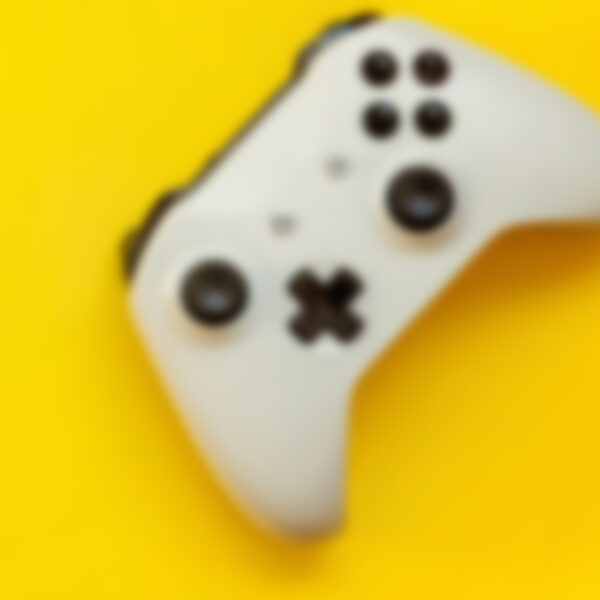Main Slider
Welcome

Welcome to Meta-365
Innovating the Future of Microsoft 365 and Azure Applications
At Meta-365, we are dedicated to transforming the way businesses operate by leveraging the power of Microsoft 365 and Azure. Our mission is to create cutting-edge applications that enhance productivity, streamline operations, and drive innovation. With a team of experienced developers, designers, and strategists, we are committed to delivering solutions that meet the unique needs of our clients.
About

Who We Are
Meta-365 is a forward-thinking technology company specializing in the development of applications for Microsoft 365 and Azure. Founded on the principles of innovation, quality, and customer satisfaction, we strive to be at the forefront of the digital transformation landscape. Our team is composed of industry experts with a deep understanding of the Microsoft ecosystem, ensuring that our solutions are not only robust but also seamlessly integrated with existing platforms.
PRODUCTS
Services
pShareEmail
DocSearch Tool
Search Assistant
Testimonials
What Customers Say
Schedule
Schedule a demo
Efficiently save your emails to SharePoint, OneDrive, or Teams. Navigate documents, copy links, and easily locate emails or documents with our comprehensive Outlook add-in.
Schedule a demoContact Us
We are always here to assist you and ensure you have the support you need. If you have any questions, concerns, or require further information, please don’t hesitate to reach out to us.