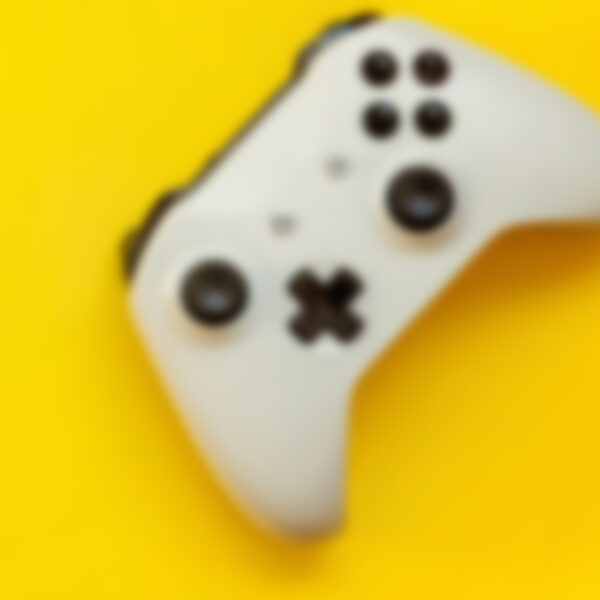DocSearch Tool
Services
DocSearch Tool
DocSearch is a versatile and sophisticated SharePoint Application that can speed up the search process. Users can customize the select fields for specific lists or libraries for easy search. At the same time, users can also update files or records.
section-6dc87e9
Doc Search is a versatile and sophisticated SharePoint Application that can speed up the search process. Users can customize the select fields for specific lists or libraries for easy search. At the same time, users can also update files or records.
Users can easily switch focus between lists or document libraries. For large document libraries, define custom refinement filters to quickly find the data you need. Work directly on document libraries or lists without navigating through different sections. List forms can be tailored to display only the necessary fields, allowing users to work or share documents and data efficiently.
Doc Search SharePoint tool offers comprehensive search capabilities across the Microsoft 365 ecosystem, including OneDrive files, accessible SharePoint sites, personal mailboxes, and Teams chats.
- You can always change your target site list or library
- Insert the SharePoint Add-In inside the SP Page you want changing the layout at the same time

- Search using directly the refinements fields you want
- Search entire Microsoft 365 ecosystem
- You can have results not only from SharePoint but also from Teams Chats, Personal Emails or Contracts

- DocSearch is available with the other SharePoint Apps and ready to use any time

- Select the item (list item or file) you want and change its fields , metadata or content types
- All fields types are supported. Including Person or metadata

- Use DocSearch to see or change permissions or share a file

| Features |
|---|
| Environments |
| Microsoft teams |
| Microsoft Sharepoint |
| 365 App |
| Office Apps (Outlook, Excel, Word) |
| including Search on |
| SharePoint Document Libraries |
| SharePoint Lists |
| One Drive Document Libraries |
| Mails |
| Contracts |
| Microsoft Teams Chat |
| Features |
| Change Search refinement fields |
| Change Editable Fields |
| Change permissions on Item |
| Share items with others |
| Download files |
| Navigate to original location |
| See changed versions |
| Edit all not read only metadata fields including termsSets, persons, lookup fields |
| Create shareable links |
| Graphical representation of the results |
| Ability to see all fields of the selected library or lists |
| Change the selected list or library anytime |
| Administrator fields locking |
| Preview Documents |
| Preview list items |
| Preview Images |
| Preview Mails |
HELP DOCUMENTS
 Click here to download the help document.
Click here to download the help document.
Volume discounts are available. Please contact us for pricing
Request a quoteHave Questions? We are happy to discuss with you.
Get in touch