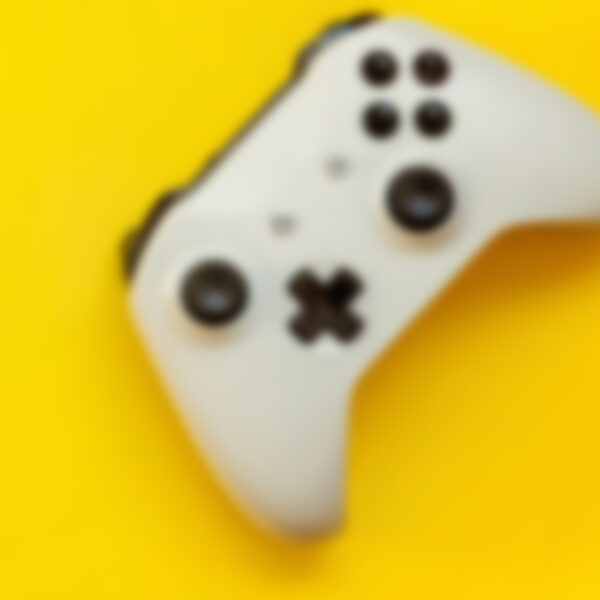pEntities
Services
pEntities
Discover the ultimate solution for seamless collaboration and intelligent content management, designed to transform how teams work with information from files, emails, and internal sources.
This powerful platform enables users to effortlessly create tasks and procedures within their organization, fostering real-time collaboration and secure content sharing. With advanced document management capabilities, it leverages data extraction and cognitive services to unlock valuable insights from documents, automate workflows, and drive productivity across departments—all within a unified, user-friendly environment.
section-6dc87e9
 pEntities is a powerful suite of integrated apps and services designed to unify multiple functionalities into a single, streamlined solution. Available on Microsoft AppSource and fully embedded within Microsoft Teams, pEntities empowers users to centralize content from scattered files, emails, and data sources into one accessible hub—eliminating silos and boosting productivity.
pEntities is a powerful suite of integrated apps and services designed to unify multiple functionalities into a single, streamlined solution. Available on Microsoft AppSource and fully embedded within Microsoft Teams, pEntities empowers users to centralize content from scattered files, emails, and data sources into one accessible hub—eliminating silos and boosting productivity.
Once deployed, users can effortlessly gather and organize information from across their digital workspace. This unified content “basket” can be securely shared with team members, enabling real-time collaboration and accelerating decision-making. Every file within the basket remains fully editable, with direct access to its metadata, content types, and associated containers such as lists or libraries—ensuring consistency and control across the organization.
Beyond simple file sharing, pEntities introduces intelligent task binding and automation. Users can link specific actions to entire content groups or individual files, triggering workflows that assign tasks, initiate Power Automate flows, or send targeted notifications. This dynamic capability transforms static documents into active components of your business processes.
At the heart of pEntities lies advanced document intelligence. With embedded context extraction, users can instantly pull key information from email attachments or documents with a single click. The platform also offers flexible AI model selection, allowing users to choose based on cost or performance needs. Whether summarizing content, generating contracts, performing calculations, or uncovering patterns, pEntities delivers scalable intelligence tailored to your workflow
Introducing pEntities: Your Ultimate AI-Powered File and Email Management Solution!

Effortless File and Email Management With pEntities, you can seamlessly collect files from various repositories like OneDrive, Teams, or SharePoint into one convenient location. Moving and copying files is a breeze, and the best part? The files retain their original permissions, no matter where they go. Plus, you can update metadata and work with files without the hassle of navigating through different locations or searching for them. View previous versions and manage your files with ease.
- Seamless Collection: Gather files from OneDrive, Teams, or SharePoint into one location.
- Effortless Movement: Move and copy files while retaining original permissions.
- Metadata Management: Update metadata and work with files without navigating through different locations.
- Version Control: View and manage previous versions of files easily.
Streamlined Email Management Searching for emails and saving them into your pEntities bucket is simple. Whether you need the email context or attachments, pEntities has got you covered. Benefit from the metadata of stored emails and share entire buckets of files and emails directly with your team or company effortlessly.
- Easy Email Search: Find and save emails into your pEntities bucket with ease.
- Context and Attachments: Access both email context and attachments.
- Extract Attachments. Select the kind of document and extract contents with easy.
- Metadata Benefits: Utilize the metadata of stored emails for better organization.
- Effortless Sharing: Share entire buckets of files and emails with your team or company.
Project Management Made Easy Every bucket is attached to a Microsoft Team, allowing you to leverage Planner Plans and tasks. Connect each entity to a specific plan and enjoy the benefits of Planner directly within pEntities. Create tasks and subtasks, attach tasks to specific file actions, and assign tasks to users. Update the process of a task simply by updating the file or email metadata.
- Microsoft Teams Integration: Attach buckets to a Microsoft Team for seamless collaboration.
- Planner Integration: Leverage Planner Plans and tasks within pEntities.
- Task Management: Create tasks and subtasks and attach them to specific file actions.
- Process Updates: Update task processes by updating file or email metadata.
Intelligent Context Extraction When inserting files or email attachments into pEntities, take advantage of document intelligence and automatic content extraction. Choose from a variety of prebuilt options like Invoices, Receipts, Contracts, Credit Cards, and more specialized documents such as US Personal Tax forms and US mortgage forms. Extract content to fill fields on SharePoint, feed specialized power automation flows, or export in CSV or JSON formats.
- Document Intelligence: Utilize automatic content extraction for files and email attachments.
- Prebuilt Options: Choose from options like Invoices, Receipts, Contracts, Credit Cards, and more.
- Specialized Documents: Extract content from US Personal Tax forms and US mortgage forms.
- Content Utilization: Fill fields on SharePoint, feed power automation flows, or export in CSV or JSON formats.
AI-Powered Efficiency Select the model that suits your needs and budget when creating a new pEntities bucket. With a variety of models targeting both generic and specialized enterprises, you can feed your models with entity data and let them create jobs tailored to your requirements. Our AI models offer advanced features such as:
- Predictive Analytics: Anticipate future trends and make data-driven decisions with confidence.
- Natural Language Processing (NLP): Automatically categorize and tag documents, making search and retrieval faster and more accurate.
- Machine Learning: Continuously improve the accuracy and efficiency of your workflows by learning from your data.
- Enhance with Azure Cognitive Search and OpenAI Embeddings
- Automated Workflows: Set up intelligent workflows that trigger actions based on specific criteria, saving you time and reducing manual effort.
- Customizable AI Models: Tailor AI models to fit your unique business needs, ensuring maximum relevance and impact.

Meet your AI Agent
Your AI Agent isn’t just smart—it’s proactive, intuitive, and designed to make your work effortless. Here’s what it can do for you:
- Create and Assign Tasks Automatically
Turn ideas or project requirements into actionable tasks in seconds. Assign them to the right team members without lifting a finger. - Summarize Complex Documents
Get clear, concise summaries of lengthy reports, proposals, or emails—so you can focus on what matters most. - Discover Content Patterns
Identify trends, recurring themes, and hidden insights across your files and communications to make informed decisions faster. - Locate Emails Instantly
No more digging through your inbox. Your AI Agent finds the exact email you need—based on context, keywords, or even intent. - Send Emails with Precision
Draft and deliver professional emails automatically, ensuring timely communication without manual effort. - Generate and Share Documents
Create polished documents from templates or raw data, then share them securely with your team or clients.
Organize Files Across OneDrive and SharePoint
Copy, move, and share files seamlessly across your Microsoft 365 environment, keeping everything organized and accessible.
 pEntities is a Microsoft Teams application designed to unify document and communication workflows by integrating multiple Microsoft 365 services and AI capabilities. The app enables users to interact with documents and emails across various repositories, including:
pEntities is a Microsoft Teams application designed to unify document and communication workflows by integrating multiple Microsoft 365 services and AI capabilities. The app enables users to interact with documents and emails across various repositories, including:
- Microsoft OneDrive
- Microsoft Teams
- Microsoft SharePoint
- Local Files
- Feeding document or email content into an embedded AI agent for summarization, content generation, or contextual analysis.
- Triggering task creation workflows based on metadata-driven actions (e.g., document classification, tagging, or status changes).
- Communication with external Systems. Through pEntities users can call external REST APIs
- Executing AI-powered operations within logical containers (referred to as buckets), which isolate data sources to ensure contextual relevance and data governance.
- Document Management actions including updating files and metadata or changing permissions
Each bucket hosts its own instance of the AI agent, which operates exclusively on the content within that bucket. This design ensures that AI outputs—such as summaries, generated documents, or insights—are scoped to the selected data set, maintaining both relevance and compliance.

With pEntities, users have full control over their AI experience.
They can select and customize their own models, tailoring them to meet the specific needs of their enterprise. Each model operates independently, ensuring optimal performance and a personalized experience.
For example, an organization might deploy:
- A specialized model for document management, focused on compliance and archiving.
- Another model for content analysis and scientific workflows, designed for research and advanced data interpretation.
This flexibility allows businesses to adapt AI to multiple use cases without compromise, delivering maximum efficiency and precision across different operational areas.
Managing a file from inside the pEntities gives the user unique benefits.
- All metadata fields and term sets, including user picker fields, lookup fields and termstore metadata are available for update.
- Users can view and modify file permissions, subject to their assigned access rights.
- Documents can be downloaded, provided the user has the necessary permissions.
- Users can create and copy shareable links, based on their permission level.
- Use the icon button next to a field to open the Bind Rules Panel, where users can configure action workflows triggered by specific events on the selected file.
- In the Document Reviews section, users can add comments and initiate review requests. These actions can also trigger predefined workflows.
- A file preview is displayed below all metadata fields, allowing users to interact directly with the document.

pEntities makes data extraction and processing effortless.
Users can select predefined templates to extract and save data from documents with precision. Currently are supported the following templates.
- Receipts
- Invoice
- Identity Documents
- Credit Cards
- Contract Documents
- U.S. Personal Tax Documents
- General Documents
When a template is selected, pEntities automatically opens a validation panel that checks the selected library for required fields and alerts users to any missing metadata—ensuring accuracy before processing.
Flexible Output Options:
Users can choose what to do with the extracted data:
- Populate fields in the selected document library
- Export as JSON for structured data workflows
- Export as CSV for reporting and analytics
- Send to Power Automate for advanced automation scenarios
This approach delivers full control and adaptability, enabling businesses to integrate extracted data seamlessly into their existing processes.

pEntities gives you complete visibility and control over your data.
With its Neo4j-style graph editor, you can visualize relationships between documents, emails, and the people involved—all in one intuitive interface.
This unique experience allows you to:
- Explore and manage your content dynamically, seeing how files, messages, and stakeholders connect.
- Assign and track tasks directly within the graph, ensuring seamless collaboration and workflow management.
By combining data visualization with task orchestration, pEntities transforms complex information into actionable insights—empowering teams to work smarter and faster.


Project Management Made Easy Every bucket is attached to a Microsoft Team, allowing you to leverage Planner Plans and tasks. Connect each entity to a specific plan and enjoy the benefits of Planner directly within pEntities. Create tasks and subtasks, attach tasks to specific file actions, and assign tasks to users. Update the process of a task simply by updating the file or email metadata.
- Microsoft Teams Integration: Attach buckets to a Microsoft Team for seamless collaboration.
- Planner Integration: Leverage Planner Plans and tasks within pEntities.
- Task Management: Create tasks and subtasks and attach them to specific file actions.
- Process Updates: Update task processes by updating file or email metadata.
Using the AI Agent in pEntities is simple and powerful.
Just ask your agent to perform tasks such as:
- Upload and summarize documents for quick insights
- Identify patterns within your content buckets
- Detect deadlines across projects and communications
- Locate specific emails instantly
- Create and send emails to designated recipients
- Generate, assign, and track tasks for seamless workflow management
- Send files to specific SharePoint document libraries for organized storage

HELP DOCUMENTS
 Click here to download the help document.
Click here to download the help document.
Volume discounts are available. Please contact us for pricing
Request a quoteHave Questions? We are happy to discuss with you.
Get in touch