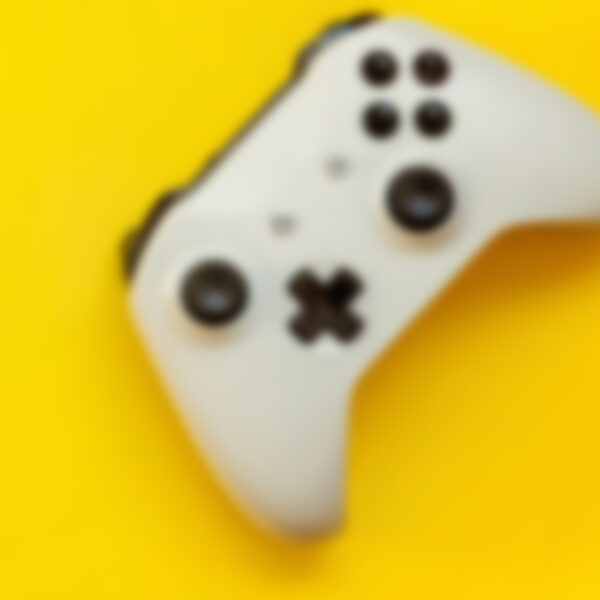Search Assistant
Services
Search Assistant
Searching through vast amounts of content can be challenging. Often, users need to specify refinement fields or search for terms across various metadata fields.
section-6dc87e9
Searching through vast amounts of content can be challenging. Often, users need to specify refinement fields or search for terms across various metadata fields.
Search Assistant is an app working on Microsoft Teams, Microsoft Outlook or as Microsoft 365 app that allows users to:
- Define custom refinement filters, making it particularly useful in large volume libraries. It enables users to set runtime filters on metadata effortlessly.
- Users can select multiple lists or libraries to work with them simultaneously, eliminating the need to navigate each one separately.
- They can change permissions, share content with others, or work with previous versions of the content seamlessly.
- Can upload new files or insert new data in document libraries or lists with setting up its metadata in one single step.
- Users have the option to retrieve results from a specific library or list, or from multiple sources such as emails, chat messages, or personal contacts.
- Users can change permissions view previous versions and work with multiple files and data from a single place without the need to navigate in different sites or different lists or libraries.

Search Assistant makes finding your data easier than ever. You can focus your search on a specific library or list, or broaden it to include everything from your Microsoft 365 repositories.

This includes SharePoint lists and libraries, OneDrive, Teams Libraries, Teams Chats, Email, Personal Contacts, separate folders, and websites.


| Feature |
|---|
| Environments |
| Microsoft Teams |
| Microsoft Outlook |
| Microsoft Sharepoint |
| Microsoft 365 |
| Microsoft Office |
| Search on |
| SharePoint, OneDrive, Teams, Mails, contracts, persons, chat messages |
| Featutes |
| Can change permission |
| Can change data access |
| Can Insert new Items listitems or files |
| Can change metadata |
| Can Update existing items & metadata |
| Support for people pickers and Term Sets |
| Can work directly with files |
| Can work directly with list items |
| Navigate to original location |
| See and use previews versions |
| Retain Existing permissions & Sensitivity labels |
| Can navigate inside document library folders |
| Can Download files |
| Can create shareable links |
| Can navigate to original mail |
| Can navigate to original chat message |
| Can pin different lists |
| Persist configuration among different environments |
HELP DOCUMENTS
 Click here to download the help document.
Click here to download the help document.
Volume discounts are available. Please contact us for pricing
Request a quoteHave Questions? We are happy to discuss with you.
Get in touchSchedule
Schedule a demo
Efficiently save your emails to SharePoint, OneDrive, or Teams. Navigate documents, copy links, and easily locate emails or documents with our comprehensive Outlook add-in.
Schedule a demoContact Us
We are always here to assist you and ensure you have the support you need. If you have any questions, concerns, or require further information, please don’t hesitate to reach out to us.